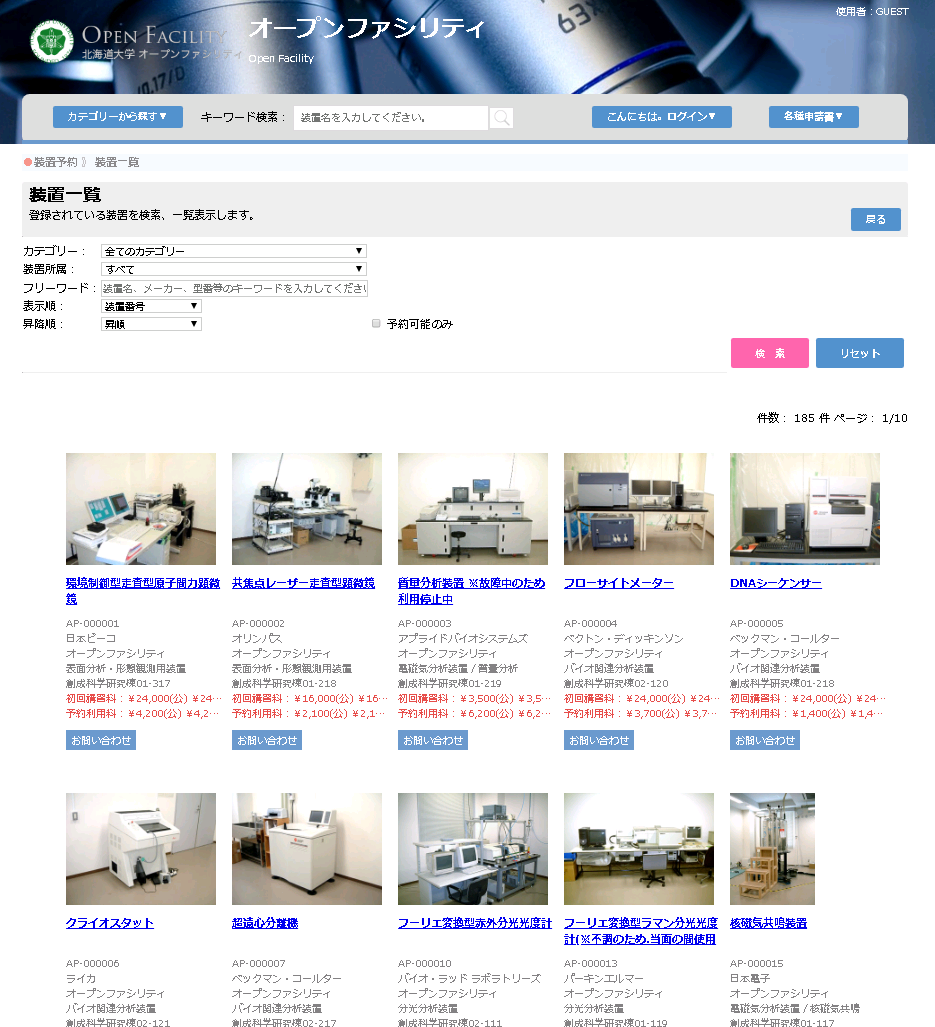2.使いたい装置を選び、利用申請をする Choose Instruments and Apply for using
・オープンファシリティで利用できる装置は、「装置一覧」に掲載されています (こちら →) 装置一覧- 1.GFC総合サイトあるいはオープンファシリティサイトよりログインする
- 2.「装置一覧」より利用を希望する装置の詳細(装置名・メーカー・型式・仕様・設置場所・管理者・料金など)を確認する
- 3.装置画像下の「利用申請する」ボタンより申請する
- 4.装置管理者により承認されるとメールが届きますので、次のステップに進んでください
- 5.装置に関するお問合わせやご相談は、装置画像下の「お問合せ」ボタンよりその装置の担当者へご連絡ください
利用者はその装置の利用申請をすることはできません
*装置の利用申請は、年度ごとに必要です(次年度引き続き利用する場合は、年度末2月以降に「次年度申請」が可能です)
- 1. Log in from the GFC website or the Open Facility website.
- 2. Confirm the details of the Instrument you wish to use (Instrument name, manufacturer, model, specifications, installation location, Instrument manager, fees, etc.) from the "Instrument List".
- 3. Apply from "Apply for use".
- ・If you have any questions or concerns about the Instrument, please contact the Instrument Manager by clicking the "Contact Us" button below the image of the Instrument.
*Application for the use of the Instrument is required for each fiscal year.
*Once approved by the Instrument manager, you will receive an email and can proceed to the next step.